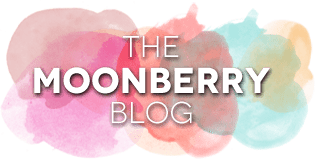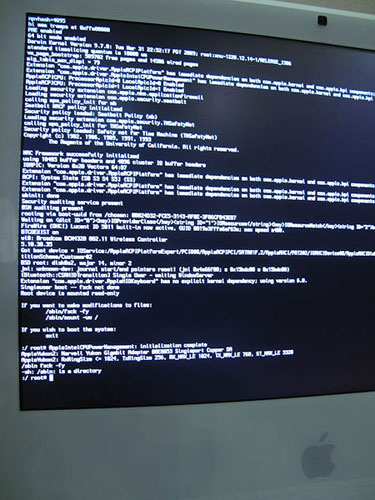
You see how scary that black screen looks? Uh huh. Welcome to fsck mode, baby.
Last week was a complete nightmare for me. It all started with a *.xls file on my desktop that was sporting a generic icon and I couldn’t stand it. Why? Because it wasn’t right. It did not look right, smell right, feel right, sound right. So I did all the zapping PRAM stuff, repairing disk permissions etc, trying to resolve this minor little issue until somehow it spiraled out of control and led to my hard disk crashing. x_x D’oh! So in an attempt to revive it, after various failed methods I had to do the inevitable: erase and reformat my hard drive. *INSERT TRAGIC BACKGROUND MUSIC HERE*
This was a catastrophe!!!!!
ARRRGGGHHHH.
Now, let me explain to you the severity of this matter. Being hooked up to my computer (with access to all my files and apps, and most importantly THE INTERNET) is a major vein in my blood stream. Life is meaningless without it, if I can even live at all. (Dramatic, I know.) You can put me in a deserted island, dress me in palm leaves, feed me bugs and let me poop into the sand, but without my computer setup and/or no internet? NO WAY, JOSE! Earth might as well stop revolving and let me die a slow painful death.
I was seriously freaking out all of last week and had to ultimately go into the Mac’s fsck mode.
What’s fsck mode? You do not want to go there, trust me.

Bla bla bla, some technical lingo mambo jumbo. I was looking paler and paler with each refresh of this screen because I was getting nowhere closer to having my disk cleaned up.
The thing is, at some point in our lives one way or another, we ALL have had to erase/reformat our computer hard disks and lost data before, right? And you swore after it happened the first (or second, or third) time that you’d back everything up. That was exactly what I did after my Powerbook got wiped out several years ago. I stopped saving files onto my computer’s HD and backed everything up (photos, music, fonts, documents) into an external drive. And with Mac OSX Leopard’s Time Machine capability, I’ve been religiously backing up my backup as well. Great and dandy, except…
Problem was: After I wiped out my entire drive, I had nothing to access my backup with because I can only get to it via original Mac OSX Leopard installer disks, which I did not have on me. -_-” So began the frantic quest to borrow and no one seemed to have a copy that worked. I had to cancel dinner appointments and prioritized picking up the disks from various lending sources so that I could fix my computer first. Those few days were so crazy, I had to have a day itinerary planned out for me so that I could organize my time and complete my errands.
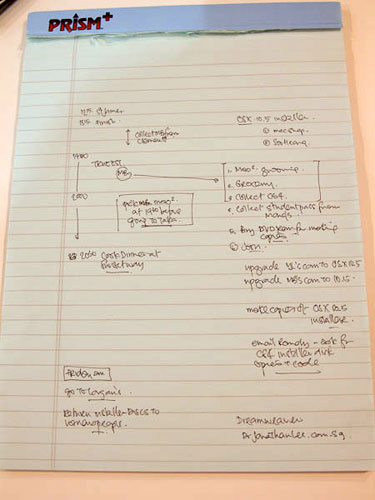
Ain’t kidding about the itinerary. Detailed timelime/task list.
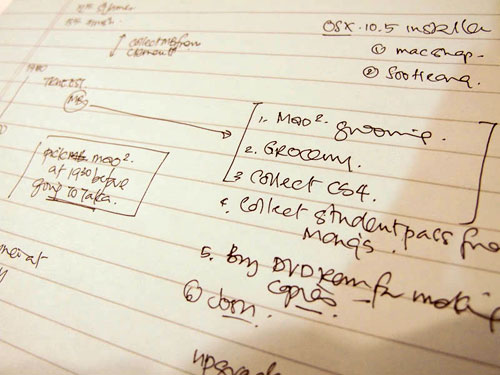
At this point, I must say my brain was already half-dead plus I have never been a tasklist kinda gal, so this was prepared for me (by someone more OCD than me, ahem) and it helped me go through the day, getting things done systematically. Else I’d have pulled my hair out and done something stupid, like smashing my iMac into pieces. :x
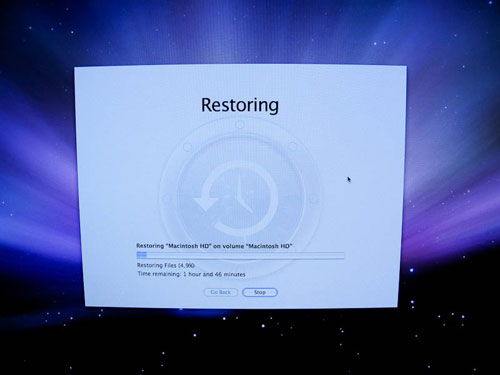
In the end, I managed to obtain a working MacOSX Leopard installer disks and was ultra super duper relieved that I could access my backup data via Time Machine. And can I just say THANK THE FRIGGIN’ GAWD for that????????? I was finally F-I-N-A-L-L-Y able to restore my computer back to the exact way it was prior to the crash. I did not have to reinstall any apps again and set up all my user accounts, network settings etc. all over. Every app, every preferences, every library item intact. Untouched. Exactly the same virtual copy. It was like, going back in time. :p And yes, including that annoying *.xls with the generic icon that started all of this fiasco… it was back to right where it was, sitting there smugly on my desktop, daring me to try and fix it. I decided to leave it alone for a bit, and then dragged its sorry arse into the Trash bin.
So all’s pretty much back to normal again in the happy computer land of Moonberry and the moral of this horror story is: If you are on a Mac, Time Machine your chit up NOW!!!!! (If you’re not on a Mac: What the heck is wrong with you?! Heh, j/k.)
Sure made me think what my life was like before Macs (and I only use Macs). Was I even alive back then??? :o