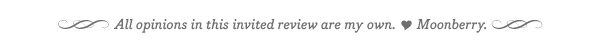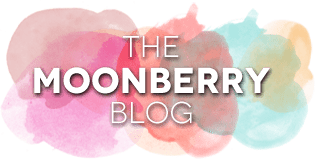I used to bring a laptop with me whenever I traveled. For what purpose, frankly I’m not quite able to justify anymore. Used to be wanting/needing to stay plugged in and have a reliable device handy to fiddle around online, reply to emails, and whatnots.
Hello, this is me. I am a geek.
One day I just stopped dragging my laptop around and simply left it at home. There are several reasons for that. One, my laptop (a Macbook Pro) is heavy and I got sick of carrying it around – the same reason why I sold my DSLR, much to the shock of many. Two, that laptop is also sloooooooooooooower than a sedated slug. Three, I don’t really need a computer whenever I’m abroad on short trips anyway and whatever information I need to access online I can do so using my iPad or phone. With social media posts taking over front and center, practically speaking I don’t need a computer much anymore in order to update my FB, IG, etc on the go. Four, I prefer to travel light and use the extra luggage space for the shopping that I do overseas.
But Dell Singapore approached me one day and asked me to try out their XPS13 laptop. Now, I’m not hot on using a PC because I’ve always relied on a Mac and this brand loyalty dates way back to my art student days in university. In other words, I’m a complete n00b when it comes to using a PC. I did my homework anyway and read up on the XPS13 tech reviews online. All of them sounded promising, so I agreed to give the Dell XPS13 a spin.

Right off the bat, I find the laptop very slim and light. With a bezel of just 5.2 mm, weighing in at only 2.7 pounds and measuring just 9-15 mm in overall thickness, the XPS 13 is exceptionally thin and light.
Note: I’ll be comparing the Dell with Apple products I am currently using and/or familiar with in the same category. I’m not too interested in the nitty gritty technical specs and would rather share my observations on the Dell XPS13 as a complete PC newbie and average consumer. I’m also not going to bash Apple products and will be making factual comparisons only.

Size comparison
Dell XPS13: 200 mm x 304 mm
Ipad Mini 4: 203.2 mm x 134.8 mm

Thinness comparison
Dell XPS13: 5.2 mm
Ipad Mini 4: 6.1 mm

Side by side next to my 15″ MBP, the contrast gets even more interesting.
Weight comparison
Dell XPS13: 2.7 lbs
15″ Macbook Pro: 5.6 lbs
13″ Macbook Air: 2.96 lbs

Thanks to the virtually borderless InfinityEdge display which leaves a super slim border around the monitor, I don’t find the screen size of the Dell XPS13 noticeably smaller compared to my 15″ monitor MBP (which, as you can see in the photo above, has about 1-inch border all around – wtf).

The display resolution is also very high and rivals the Retina display in newer Macs. Retina refers to high resolution and pixel density in Apple devices and monitor, last I checked the current 13″ MacBook Air laptops sport a display resolution of 1440 by 900 pixels at its maximum. The Dell XPS13 highest display resolution is 3200 x 1800, a stunning UltraSharp™ QHD+ resolution. This makes a real difference when I’m editing my food videos using this laptop and every eye-popping detail is sharper than any knife I own in the kitchen.

The other physical attribute that I noticed in the Dell XPS13 immediately is the silky smooth carbon fiber palm rest. Carbon fiber is strong and thin like aluminum, but lighter and cooler to the touch. This smooth surface feels really luxurious and sexy! [ Edit 2022: Update on the condition of this silky smooth Dell XPS13 palmrest which has gotten sticky – and the affordable solution I found. ]

Even the touchpad is one ultra smooth operator too. I generally hate and avoid using the touchpad on laptops (finger cramps, anyone?), but this one is quite enjoyable to use and my fingers easily glide over it. The precision touch pad also prevents jumping and floating cursors, while Accidental Activation Prevention puts a stop to unintentional clicks when your palm hits the touch pad.

One very nifty feature which I really like but don’t use frequently enough in the Dell XPS13 is the touch display. Just like when I’m using my iPad Mini 4, I can tap, swipe and pinch my way around the screen. I especially find this useful when I’m scrolling through a really long article, instead of tapping on the down arrow button or pressing on the scroll bar, I single-fingerly swipe upwards and the screen responds on the fly.
I can also drag app windows around using my finger and split the screen into two by docking one open document on the left side of the screen, and docking another on the right side. Definitely useful in instances when I’m composing an email using a mail app and need to reference a web link in a browser. The split screen doubles my display real estate so that I can become even more ADHD and view two things concurrently.
I was at first concerned with smudgy greasy fingerprints left on the monitor (#OCDalert), or worse, scratching it with my nails, but found out that the Corning® Gorilla® Glass NBT™ QHD+ display option is up to 10 times more scratch resistant than soda lime glass.
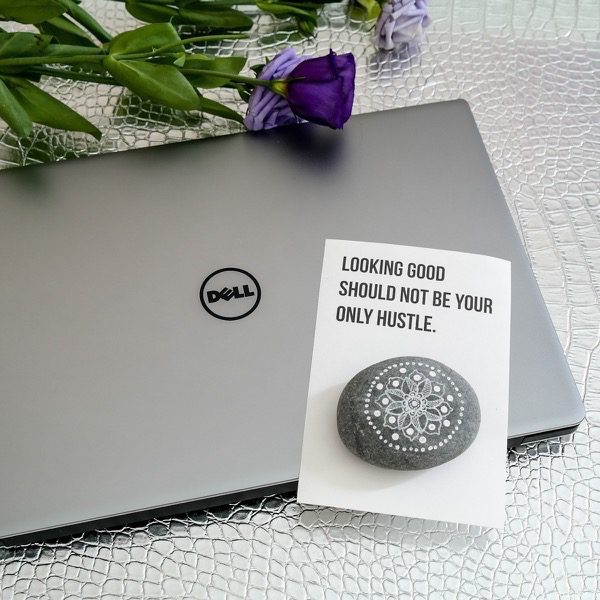
As I’ve mentioned earlier, the laptop I was using prior to the Dell XPS13 is my 15″ MBP which crawls at an irritatingly slow speed. If I’m to look beneath the hood, the tech specs of 2.4 GHz Intel Core 2 Duo processor doesn’t mean much to me. In real life, I’d have turn on the laptop in the morning before brushing my teeth and washing up, then returning to it as that’s typically how long it takes to start up. It’s supremely annoying and inefficient.
I have long forgotten the thrill of immediate gratification until the Dell XPS13 boots up in 5 seconds. All thanks to its 5th Gen Intel® Core™ i7 processor (4M Cache, up to 3.1 GHz).

With all these dazzling features, I feel confident again in bringing the Dell XPS13 with me when I travel. Particularly because it’s so thin, lightweight, and high-performance. Frankly I still don’t do a lot of work when I travel, but when I am overseas for over a month, there are some tasks which only the use of a working computer ensures that they get done efficiently (eg. logging into a former client’s host server to update corporate contact info and edit codes, backing up image files, editing videos, etc).
Hm, one last comparison.
Price comparison
Dell XPS13: US$1599.99
13″ Macbook Air: US$1449.00
This review obviously doesn’t cover everything, but I do the best I can with what I know. If you have anything to add, please feel free to leave a comment. Last but not least, thank you Dell Singapore for the opportunity to review this Dell XPS13 laptop.