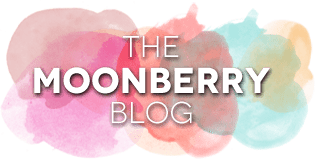The first thing I noticed about the Samsung NX3300 is that its body looks distinctly different than the other Samsung camera I own, a NX300M which I’ll write about soon. The handgrip isn’t as protruding as the other model so it feels relatively slimmer. The LED screen is also slightly smaller on this model. I’ve also noticed that this screen is capable of swivelling one way only, ie. 180° and it does not tilt. The 180° swivel facilitates shooting from a low angle or selfies, and the latter is what I believe this camera is designed for.

NX3300 20.3MP with 16-50mm Power Zoom Lens


The aforementioned lack of bulky handgrip makes it more compact and ergonomically-friendly for snapping selfies. Flipping the LED screen over automatically powers the camera on. Aside from pressing the shutter button, taking selfies can be triggered hands-free by smiling widely or winking at the camera, when Face Detection is turned on.

Serious selfie snappers (or folks with shyte blemished skin like me) can benefit from the many ways to attain a flawless look with the Samsung NX3300. There are two ways to achieve this.
1: When Beauty Face Mode is selected from the top dial, users get Advanced Dual Beauty Effect menu, available only in this model, that enables 15 levels to soften blemishes and brighten skin tone before the photo is taken.

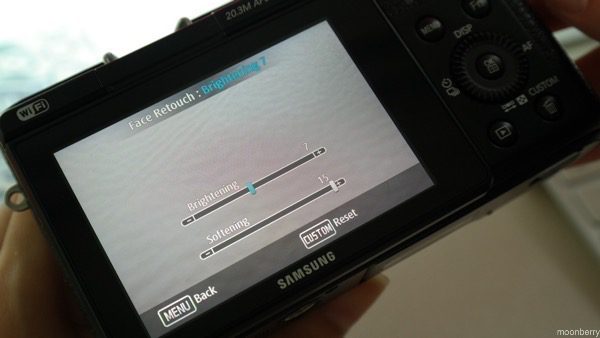
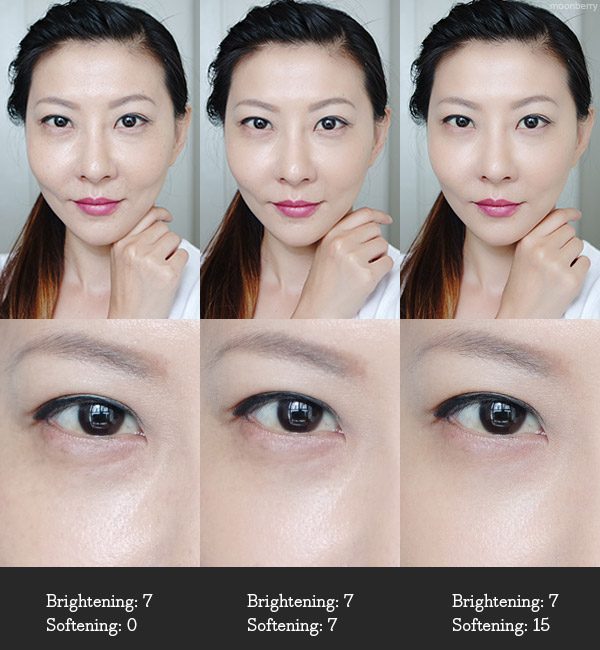
Brightness and Softening can be adjusted separately. For the example above, I left Brightening constant at level 7 and adjusted Softening levels only. The combination of Brightening 7 and Softening 15 happens to be the default camera setting, and it evens out the skin tone quite nicely and face still looks natural. A fake, plastic-y appearance is usually the result of an inferior retouching engine or filter that applies an all-over flat blurring over the flaws which completely obliterates fine textures. This does not happen with the Samsung NX3300 because when I zoom in, I can see that textures (pores, fine browhair) have been retained.
2. In other shooting modes, after you’ve taken a photo, you can also edit and retouch the portrait directly on camera. The camera does not delete the original image but save an edited copy into memory card.


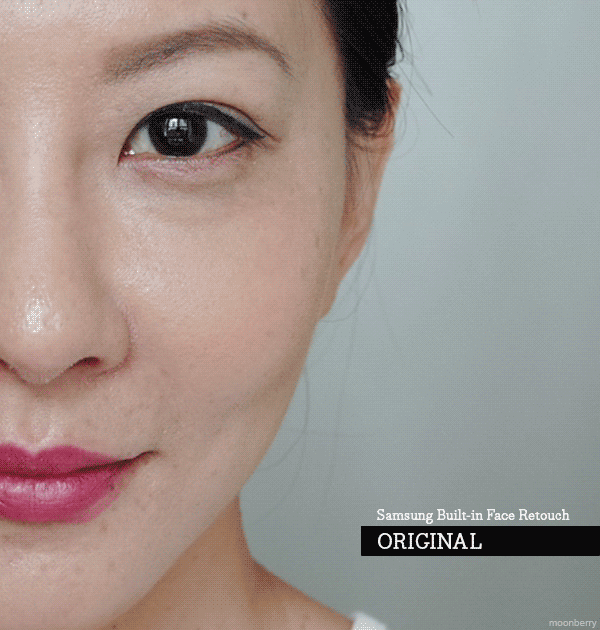
After looking at the images that were edited using in-camera retouching, I reached two conclusions. One, my skin even with makeup on is shytttte!!! Two, why the hell should I bother with makeup when I can easily edit using a few buttons!? I can’t imagine how thickly I’ll need to pile on foundation and concealear, etc. onto my face to get the same pore-minimizing, blemish-free look. I am impressed that the camera is able to get rid of the undesirable shadows and puffiness under my eyes too!
This camera retails for S$699 at all major electronic chain stores, available in white and black, and it is a good candidate for a selfie camera. This is not a touch-screen camera though, which is a downer for me, because I prefer the convenience and speed of tapping directly on the screen to go through the different menus.

NX3300, NX300M, and NX500. I will be writing about the other Samsung NX Cameras. Stay tuned!